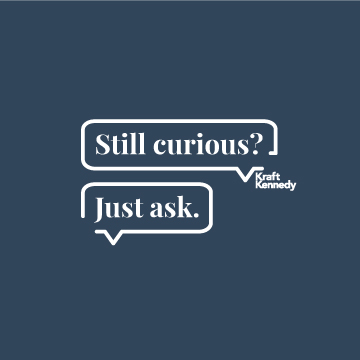What If ... You Get That Call at Midnight?
Posted on November 10, 2020
What If the attorneys from your firm are working feverishly at home to finalize a brief for filing in the morning -- and suddenly your firm’s document management system or Exchange server crashes? When you get that panicked call from a partner at midnight, does your tech staff have a plan and the right resources in place to support your firm’s business critical applications?
In the technology field, it’s important to bear in mind Murphy’s Law – if something can go wrong in a given situation, it eventually will. And for those of us in the legal tech world, there’s a corollary to Murphy’s Law, which is – things tend to go wrong at the absolutely worst time, when a brief needs to be filed or a deal is on the verge of closing.
With staff working from home and business critical applications running both on prem and in the cloud, the demands on your IT team and the need for rapid response capability have never been greater. Most firms are running more business-critical applications than ever before, while the operating environment continues to grow increasingly complicated.
Escalation support is one of the essential functions that law firms can and should consider outsourcing to a third-party technology provider. This is true for any size firm. It’s simply not possible to have all the expertise you need in-house. The operating environment for law firms is so unique, a firm needs escalation support that’s both broad and deep, capable of troubleshooting each business-critical app, without jeopardizing the interoperation of all the moving parts. Don’t wait until your phone rings at midnight to make sure you have the right escalation support solution in place.
**********
Click here to learn more about how Kraft Kennedy’s escalation support services can be tailored to meet the needs of law firms of all sizes.
Why Is Patching So Important?
Posted on October 15, 2020
Patching servers is a time-consuming and tedious task that many firms have been putting off due to resource constraints. It is one of those issues easy to overlook, but critical to address due to the alarming increase of high profile Cyberattacks.
Securing Electronic Waste for a Remote Workforce
Posted on September 15, 2020
What if you’re working from home and it's time to replace your aging laptop and smart phone. Now that you can’t just drop off your old machines in the IT Support office to be ‘wiped’ clear of client sensitive data, is there some other secure way to dispose of your old devices?
Breakout Rooms for Microsoft Teams
Posted on August 31, 2020
Have you ever been in an online meeting where you wanted to have a side conversation with some, but not all, of the meeting participants? Will the experience of meeting in the virtual world ever come close to enabling the back and forth and sidebar exchanges that are a vital part of in person negotiations in your law firm's conference center?
Before the Next Storm Comes
Posted on August 12, 2020
 At this point it’s only natural to wonder what will go wrong next. Hurricane season is here and a majority of us are still working from home, in varying states of lockdown. Ten days ago, tropical storm Isaiah swept up the East Coast, knocking out utility service for millions of homeowners from South Carolina to Maine. So what is your back-up plan to ensure you can stay productive working from home in the face of the next named storm?
At this point it’s only natural to wonder what will go wrong next. Hurricane season is here and a majority of us are still working from home, in varying states of lockdown. Ten days ago, tropical storm Isaiah swept up the East Coast, knocking out utility service for millions of homeowners from South Carolina to Maine. So what is your back-up plan to ensure you can stay productive working from home in the face of the next named storm?
How to Dictate a Memo While in Lockdown
Posted on July 20, 2020
Working from home means we must adapt and change our long-established routines. That can pose a major challenge for some lawyers, particularly those who depend on their legal assistants to take dictation for all correspondence and legal memos. In this week's column, we describe an easy way to dictate correspondence and documents while working at home in lockdown.
Is There an Easy Way to Expand Screen Space in Your Home Office?
Posted on July 7, 2020
Over the last few months, we’ve all had a chance to discover there are both pros and cons to working from home. One of the major drawbacks is that all too often we end up feeling bleary eyed and unproductive because there never seems to be enough screen display available in our home office setup. Whether we’re working on a laptop or with a single desktop monitor, it feels woefully inadequate compared to the desktop space we used to have back in the office.
Admittedly, many of us got spoiled with our old office setups, where we had multiple monitors, which made it easy to open multiple versions of a document for side by side review, and even then, we still had ample space to monitor email and other communication channels. Now suddenly we find it’s much harder to multi-task as we’re accustomed to, working with much less desktop real estate.
What if there was an easy fix to provide you with much more screen space in your home office? In fact, there is and all you need is a standard Microsoft P3Q-000 wireless display adapter which you can buy from Best Buy for around $50. This allows you to deliver your laptop or desktop display to a TV screen through an HDMI port (which will be well marked and easily found on the back of most digital televisions today). Problem solved. Once again, you’re living large, or at least working comfortably off a much larger screen.
*********
This new column is produced in collaboration with the consultants from Kraft Kennedy, a firm that has been at the forefront in bringing innovation and technology solutions to the legal market for more than 30 years. Our goal is simple. We’re tapping the expertise of Kraft Kennedy to provide practical suggestions and creative insights about how our readers can become more productive in their working lives. Feel free to contact us with questions if you find yourself wondering how legal tech can help improve your legal practice.
Most Recent Issue
Not Found
The requested URL /full_newsletters/legaltech_commentary_2025_12_12.html was not found on this server.
Apache/2.2.22 (Debian) Server at www.pinhawk.com Port 80